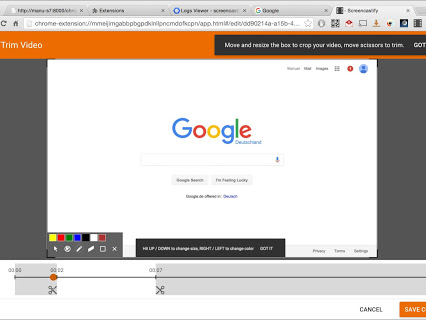Marketers Toolbox: Screencastify
Note: The Marketer’s Toolbox series teaches our readers about new technology we’re using (or experimenting with) that proves to be useful, productive, or just plain entertaining. As a marketer’s secret weapon, Setup believes that the tools we use are vital to our success, thus, a marketer’s toolbox is truly one of our most important resources.
Marketer’s Toolbox: Screencastify
Screencastify makes it easy to record your Chrome tab, webcam and/or desktop screen for Webinars, training, coaching and presentations. Once you have a video recorded, there are a large selection of post-production tools that allow for personalization, such as on screen annotations, writing directly on the screen, or emphasizing a specific mouse click.
Once created, the video can be saved locally or to Google Drive, as well as exported as an MP4 or Gif for social media and users can feel secure knowing that only the desired audience will see the video.
Pricing:
Lite -
Free - Record up to 10 minutes per video with an embedded Screencastify logo.
Premium -
$24/year - unlimited recording length, no watermark, cropping and trimming, MP4 export.
Bulk pricing available for organizations
All versions include: desktop capturing, chrome tab capturing, tab drawing tools, embed webcam videos, direct upload to google drive and YouTube, maximal privacy - videos are recorded locally, automatic updates
Did you enjoy this post? Click here to subscribe to our weekly Marketers Toolbox email series, and get introduced to additional tools designed to help you become a more effective marketer!