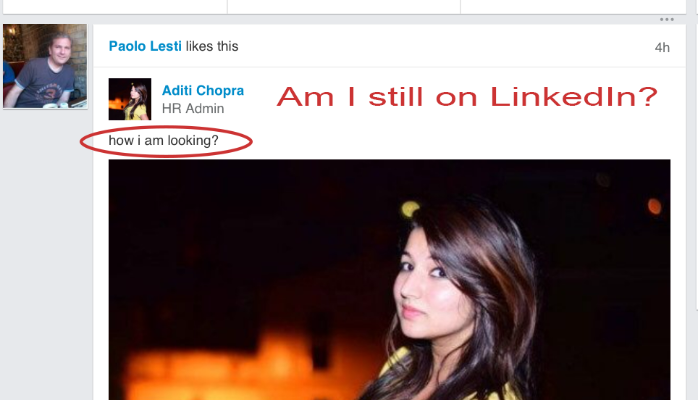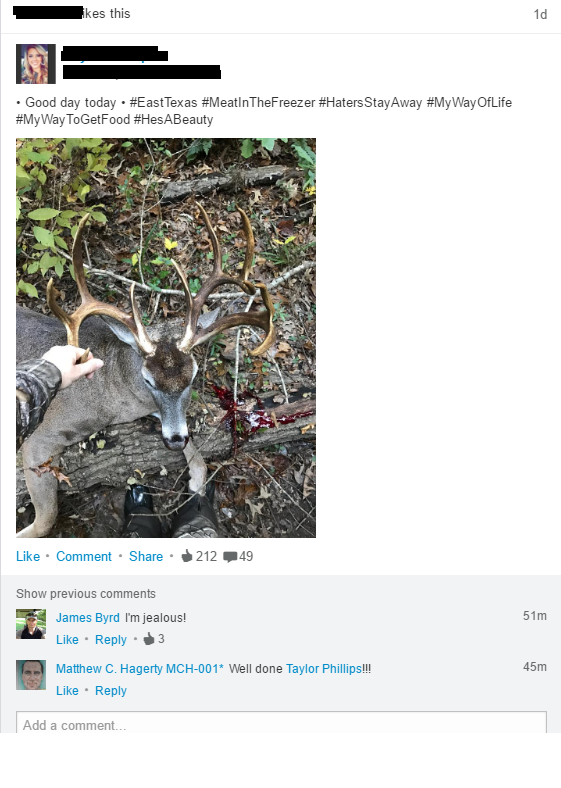Using LinkedIn the Wrong Way - Avoid These 10 Common Mistakes
LinkedIn states their purpose on their website:
Business professionals use LinkedIn for a number of reasons:
To prospect
To find a job
To promote their business
To nurture their network
To build a personal brand
People’s goals for LinkedIn tend to change depending on need. There is a difference between accomplishing business or personal goals and using LinkedIn inappropriately. Here are some tips on how to get the most of the network as a professional resource.
Because LinkedIn is primarily used for professional communication, it’s best to follow the rules:
Rule #1
Save personal posts and/or “selfies” for other social media networks.
Rule #2
Never begin a status update with: “I know this does not belong on LinkedIn, but…”. If it has to be stated, then it is better suited for another social network.
Rule #3
“Clickbait” or other provocative posts will rarely attract or resonate with a target business audience:
PRO TIP - For additional exposure, publish company blogs natively to LinkedIn and link to the original blog post to drive more traffic to the company website.
Rule #4
Rather than leveraging auto-populated messages such as: “Congratulations on your work anniversary! Hope you’re doing well,” it’s best to either customize the message or “like” the update.
PRO TIP - If on the receiving end of a generic message, use it as an opportunity to reconnect with that person/drive additional traffic to a website you want to promote.
Rule #5
Always look for (and adhere to) a person’s (stated) personal contact policy before reaching out to him/her.
Rule #6
Screen personalized invitations/pitches to determine which are generic and which warrant a response.
Rule #7
Participate in group conversations by adding value before moving on to self-promotion.
PRO TIP - Becoming a regular participant in a group by posing questions and commenting or liking other’s posts will provide some leeway for self-promotion.
Rule #8
When updating your profile, be sure that the option to “notify network about new changes” is set to the “off” position until all edits are complete, to prevent excessive updates in your network’s newsfeed.
Rule #9
Too much (or too frequent) self-promotion will turn off your audience.
PRO TIP - Post a maximum of two times per day.
Rule #10
To encourage professionalism in your newsfeed, you should not like/comment on puzzles/math problems/riddles. LinkedIn’s algorithm will reward unprofessional but popular content by serving it to more networks (even if they aren’t connected to the person who originally posted it!).
LinkedIn is an excellent resource for business professionals. Following these rules will ensure that you get the best, most professional experience on LinkedIn.